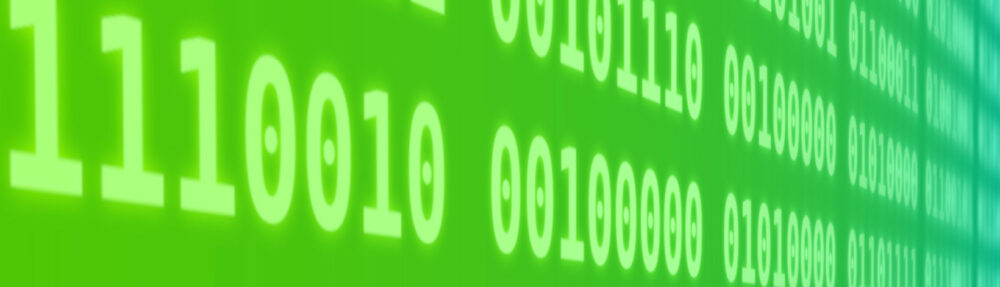sensors command doesn’t show CPU temperature if you have Linux kernel 5.9.0-4. It is common problem of new hardware. But you can compile Linux kernel 5.10.0-rc6 where is the support for reading temperature in procesor AMD Ryzen 9 5900x.
Category Archives: Fixes
Redmine 4.1.1 Options Section is Visible on Reload
After upgrade to Redmine 4.1.1 I see the Options section (for example on Issue page) is always visible. There is a small bug and it is easy to fix it:
Patch file app/views/queries/_query_form.html.erb:
--- _query_form.html.erb 2020-12-03 00:00:00.000000000 +0100
+++ _query_form.html.erb 2020-12-03 00:00:00.000000000 +0100
@@ -14,7 +14,7 @@
<% if @query.available_columns.any? %>
<fieldset id="options" class="collapsible collapsed">
<legend onclick="toggleFieldset(this);" class="icon icon-collapsed"><%= l(:label_options) %></legend>
- <div class="hidden">
+ <div class="hidden" style="display: none;">
<% if @query.available_display_types.size > 1 %>
<div>
<span class="field"><label for='display_type'><%= l(:label_display_type) %></label></span>
InfluxDB client on HTTPS
If you run a influxdb server on HTTPS with self-signed certificate, you can’t connect to it via influx command. You get ERR: Client sent an HTTP request to an HTTPS server.. Run influx command with -ssl -unsafeSsl and it will work.
Grub recovery after Windows update
Yesterday I updated Windows 10, BIOS and some drivers of my Dell and couldn’t run Grub, just Windows Boot Manager. I re-installed Grub from Debian recovery without succes, Windows started directly after reboot.
First fix was copy /boot/efi/EFI/debian/grubx64.efi to /boot/efi/EFI/Microsoft/Boot/bootmgrfw.efi (with backup of original file, of course) and then Grub started. But why BIOS didn’t read /boot/efi/debian/grubx64.efi?
In BIOS (Boot Sequence menu) I had 1. option “debian” and File System List was “HD(1,GPT,D6E…)” what was wrong. I deleted this option and add new one with File System List “PciRoot(0x0)/Pci(0x17,0x0)/Sata(0x2,0x0)/HD(1,GPT,D6E…)” and correct File Name “\EFI\debian\grubx64.efi” and then Grub started work.
Then I reverted back “first fix”, rename back /boot/efi/EFI/Microsoft/Boot/bootmgrfw.efi.backup to /boot/efi/EFI/Microsoft/Boot/bootmgrfw.efi and Grub starts after reboot again.
NetworkManager changes WiFi MAC address
If your WiFi is managed by NetworkManager and it has random MAC address after reboot, you can disable it in /etc/NetworkManager/NetworkManager.conf:
[device]
wifi.scan-rand-mac-address=no
[connection]
# ethernet.cloned-mac-address=permanent
wifi.cloned-mac-address=permanent[connection] section shouldn’t be necessary nor ethernet line (it is commented).
Windows 10 update brokes Grub2
During Windows 10 update some restarts are necessary. Today first update restart broke my Grub and computer refused to boot. I went to BIOS and changed bootloader from Grub to Windows loader. Then Windows update proceed correctly.
Continue reading