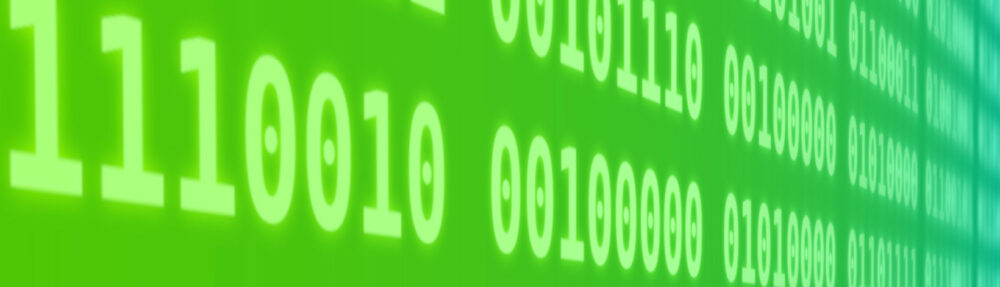Yesterday I updated Windows 10, BIOS and some drivers of my Dell and couldn’t run Grub, just Windows Boot Manager. I re-installed Grub from Debian recovery without succes, Windows started directly after reboot.
First fix was copy /boot/efi/EFI/debian/grubx64.efi to /boot/efi/EFI/Microsoft/Boot/bootmgrfw.efi (with backup of original file, of course) and then Grub started. But why BIOS didn’t read /boot/efi/debian/grubx64.efi?
In BIOS (Boot Sequence menu) I had 1. option “debian” and File System List was “HD(1,GPT,D6E…)” what was wrong. I deleted this option and add new one with File System List “PciRoot(0x0)/Pci(0x17,0x0)/Sata(0x2,0x0)/HD(1,GPT,D6E…)” and correct File Name “\EFI\debian\grubx64.efi” and then Grub started work.
Then I reverted back “first fix”, rename back /boot/efi/EFI/Microsoft/Boot/bootmgrfw.efi.backup to /boot/efi/EFI/Microsoft/Boot/bootmgrfw.efi and Grub starts after reboot again.